
First up is to disable any existing firewall, as running concurrent ones is going to possibly mess your system up. Also if you are using Plesk Virtuozzo firewall you can leave this as is as it will feed f-rom the CSF rules. If the existing firewall script is set up using chkconfig, run the following;
service iptables save
service iptables stop
chkconfig iptables off
Then you are ready to do the install:
wget http://www.configserver.com/free/csf.tgz
tar -xzf csf.tgz
cd csf
sh install.sh
perl /etc/csf/csftest.pl
sh /etc/csf/remove_apf_bfd.sh
Couple of links to the official readme and install files.
Once installed you can configure via CLI or WHM, in the CLI the config files will be in /etc/csf and WHM will have a plugin named ’ConfigServer Security & Firewall’

Ths initial will open the default ports for a typical cPanel server and if you have connected via SSH it will whitelist your IP address to the /etc/csf.allow file so you don’t get locked out.
The firewall is in an initial testing mode – run your tests so you can access the server – the then put it out of testing and into live mode. By changing f-rom 1 to 0 in the screen accessed f-rom the “Firewall Configuration” button and confirm this by clicking ‘Change” down the bottom.
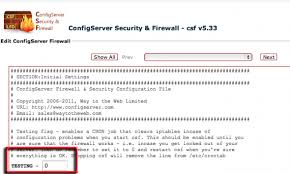
csf-whm-firewall
testing-set-to-zero-csf
Tên miền Việt Nam Lệ phí đăng ký(1) (không chịu thuế) Phí duy trì(2) (không chịu thuế) Dịch vụ tài khoản quản trị tên miền năm đầu (chưa bao gồm thuế VAT) Dịch vụ tài khoản quản trị tên miền năm tiếp theo (chưa bao gồm thuế VAT) Tổng tiền năm...